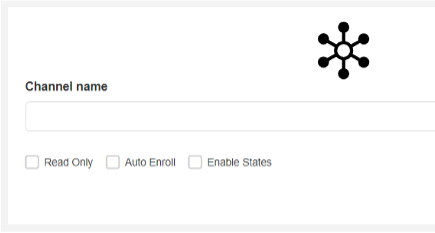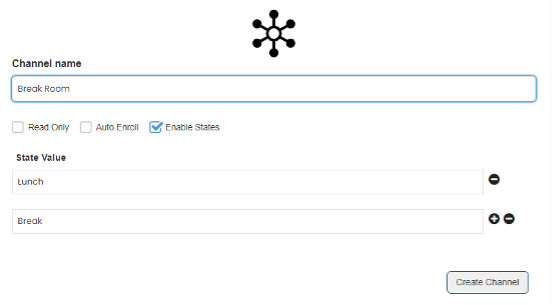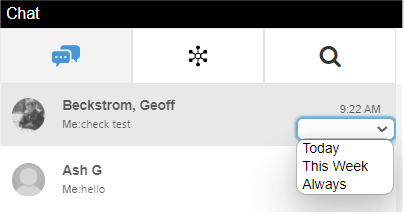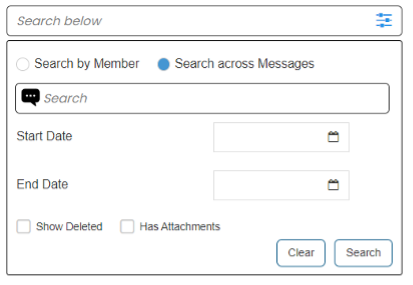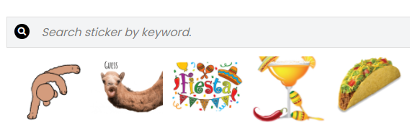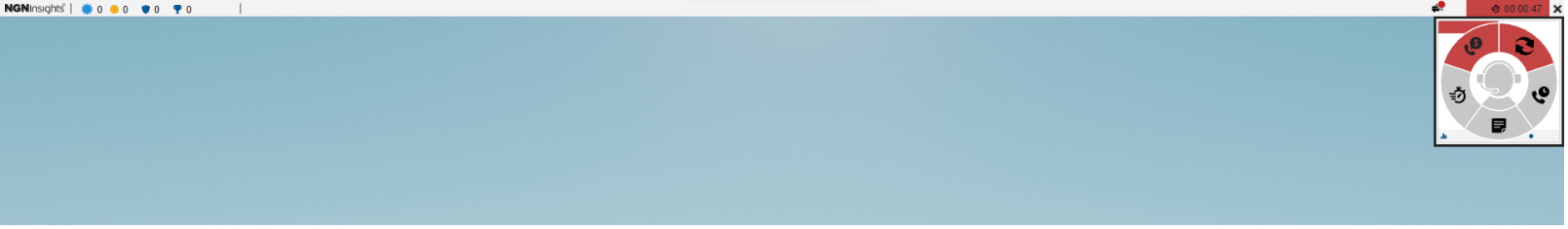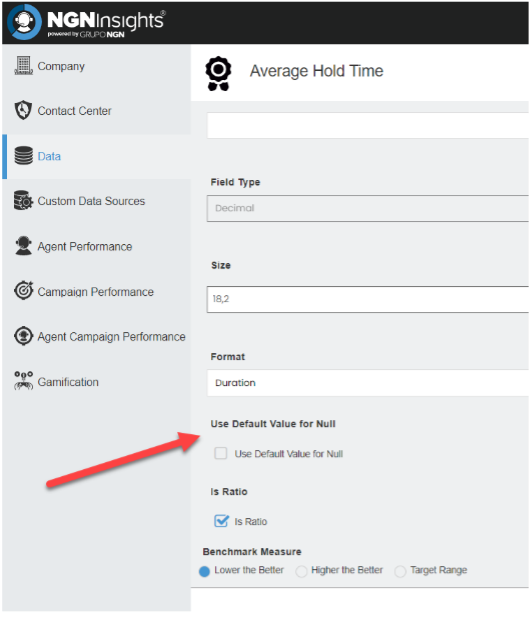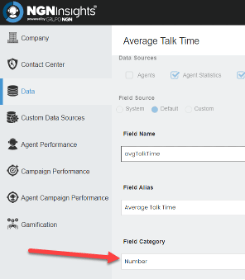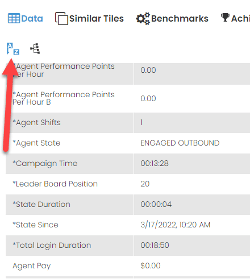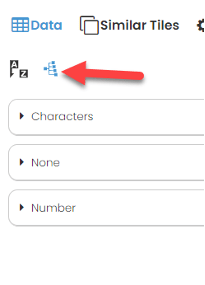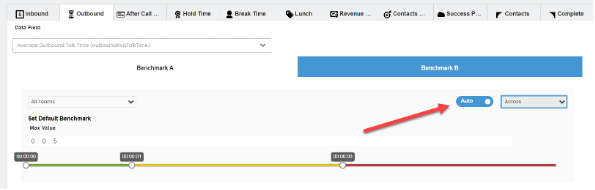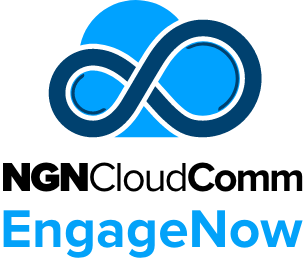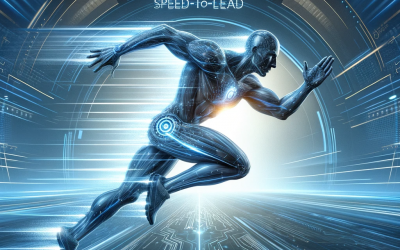Grupo NGN is proud to announce its latest release of NGNInsights v2.7. We continue our commitment to enhance our software to increase your agent’s performance for real and not as a figurative speech.
As part of this release, we have enhanced our Supervisor-Agent and Agent-Agent chat capabilities to ensure that Supervisors and Agents can collaborate in an effective manner without sacrificing security and customer privacy.
Enhanced Chat Functionality
Chat Only Option
New Channel Types – Read Only, Auto Enroll, Enable States
Auto Enroll channels allow customers set up companywide or team-based channels and have new agents added to the NGNInsights platform automatically added to the appropriate channels.
Mute Notifications
System Administrator Management
System Administrators have a full search capability to view messages by User or by Key Word, date range, attachment and deleted messages can be searched for as well. System Administrators can use this functionality as needed for HR and Compliance issues and can delete inappropriate messages if required.
System Administrator Management
Upload Thumbnails
Per shift average data
Agent Shifts has been added as a default data point. Having this data point allows customers to take aggregated data points like Total Lunch Duration and Total Break Duration or Total Sales Closed and create a per shift average ratio that makes Weekly and Monthly Benchmarking more effective.
Agent Hub Resizing
As part of our commitment to listen to our customers, this enhancement is the result of a CR (Customer Request). The Windows Agent Application now has a “mini hub” option that will display only the tile allowing Agents to permanently display their tile while taking up less screen real estate.
Null Value Handling
As part of our commitment to listen to our customers, this enhancement is the result of a CR (Customer Request). The Windows Agent Application now has a “mini hub” option that will display only the tile allowing Agents to permanently display their tile while taking up less screen real estate.
Corner Tile Dynamic Formatting for Duration Data
To ensure larger numbers will fit in the Top Left and Top Right corners of the tile we have set dynamic formatting for duration data points. For example, 2:30:00 would display as 2.5H and 38:21 would display as 38M.
Improved Data Listing
Field Category is a new option to be used with data points. Field Categories work like a folder system to organize all your data points. Now you can toggle between having data listed in alphabetical order or by your Field Categories.
Updated Auto Benchmark Option
Customers can set benchmarks to “Auto” and allow our AI powered engine to evaluate the performance data and dynamically set benchmarks. This option is available to be set for either the A or B benchmark settings for any Higher the Better or Lower the Better benchmark. Auto benchmarks can be analyzed across all agents or on a Team-by-Team basis.
The first-time agents launch their application after the update the application will automatically download and install the updates. Supervisors will not need to do anything as they will have access to all the new features on the supervisor platform once their system is migrated to the 2.7 version.
If you have any questions about using NGNInsights you can reach out to support@grupongn.com. If you are interested in adding NGNInsights to your contact center please contact our sales department at sales@grupongn.com or call 844-GO-GRUPO (844) 464-7876.