NGNCloudComm Employee Chat
Chat Built Specifically for Contact Centers and BPOs
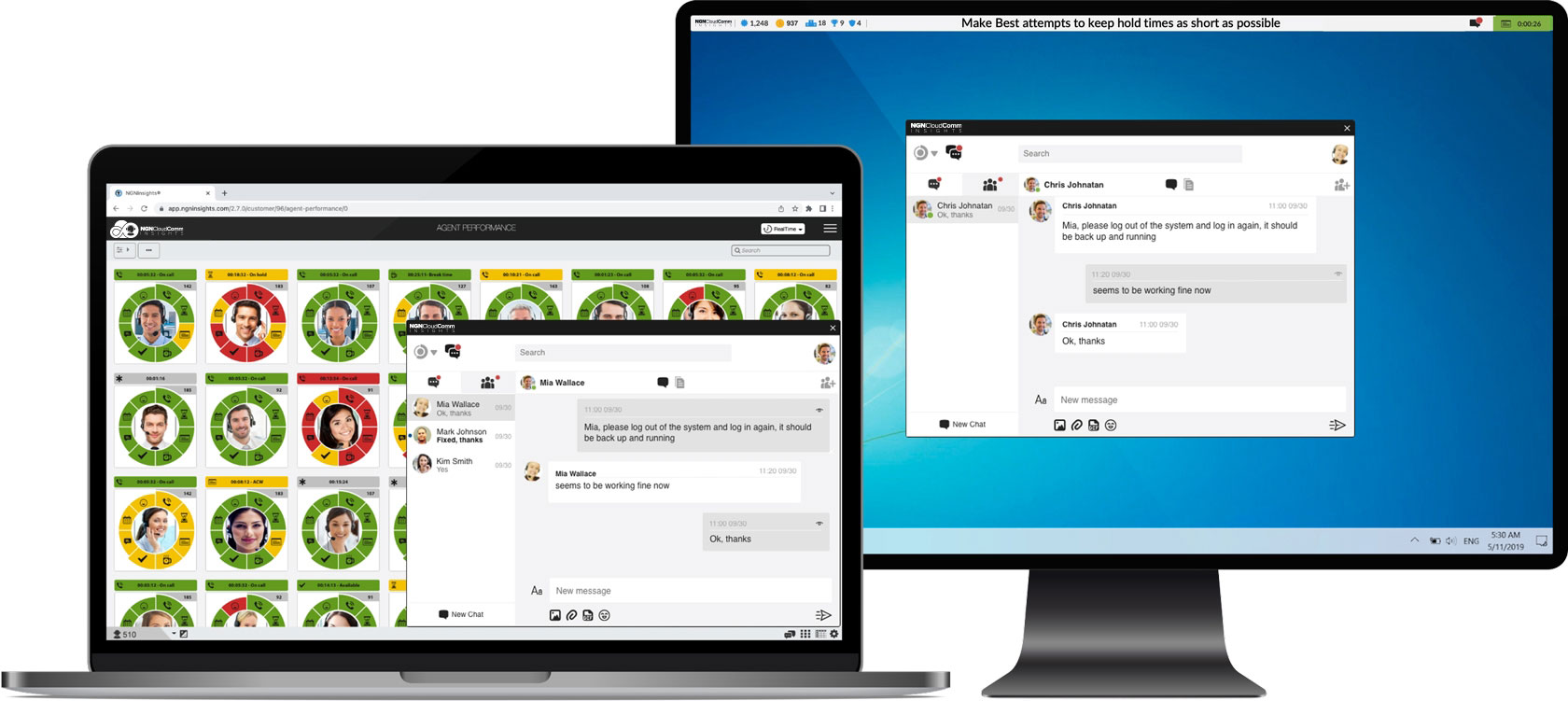
Call Centers and BPOs have unique requirements when it comes to an employee chat system. Have you tried using other chat systems – Teams, Zoom, Rocket Chat, but find that you need additional features and options that are specific to needs within the contact center industry? Do you need to control which agents are able to chat with each other, control whether or not agents can include attachments or screenshots with their chat messages or even control when agents are allowed to chat? Take a look at what we have designed.

Broadcast Messages

Chat Control

Channels

Engagement and Company Culture
Grupo NGN has been providing industry leading software and services to the Contact Center industry for more than 30 years. We understand the needs of this industry and realizing the lack of chat functionality required to serve Contact Centers, we have developed an internal employee chat system with your unique needs in mind.
NGNCloudComm Employee Chat includes the following features
Broadcast Messages
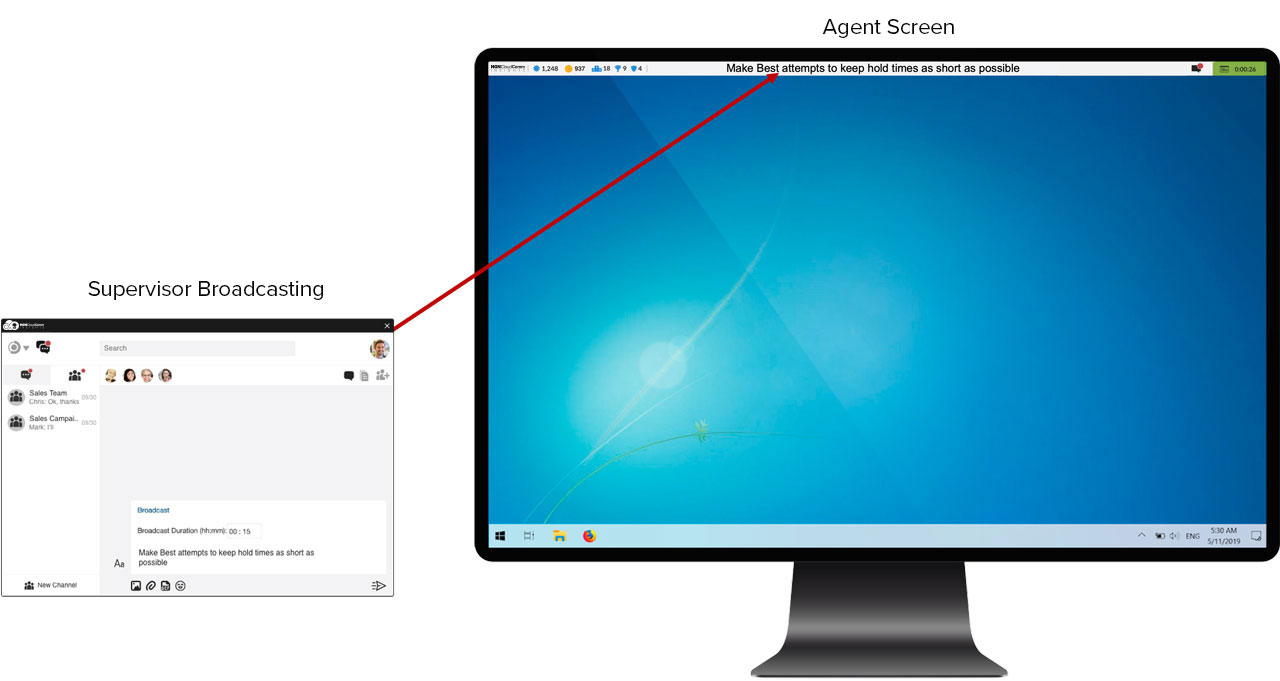
Guarantee that urgent messages are in front of your agents without interrupting their work, particularly any voice calls. Broadcast messages scroll across the top of every selected agent’s monitor ensuring that they are aware of the urgent message without having to switch applications or having any audible interruptions while they are on the phone. Supervisors can broadcast a message to a single agent, a group or team of agents, or all agents at once. Supervisors can set the amount of time the message will scroll and see who has or has not read the message.
Chat Control
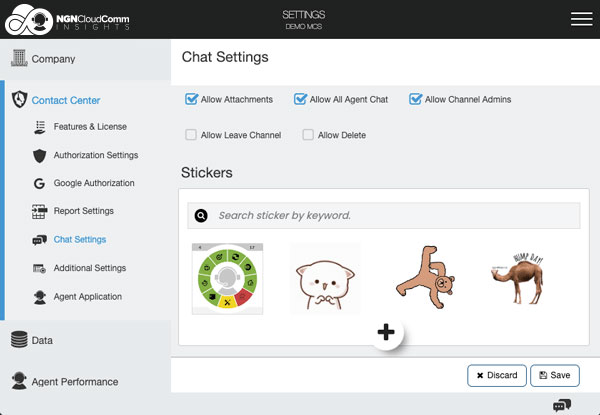
We know that Contact Centers can have special needs and even legal requirements when deploying an internal chat system for agents and supervisors. BPO’s often have competing contracts (T-Mobile and Verizon or Dish and DirecTV for example) and it is required to ensure that agents working one account do not have access to chat with agents on the competitor’s account.
With our chat system you have the following options:
- Limit Chat between agents – agents can only chat with supervisors
- Limit Chat between agent teams – agents can chat with supervisors and other agents on their team
- Allow or disallow attachments
- Allow or disallow users to delete comments – additionally any deleted comments remain in the database and can be searched by admin users if needed
- Personal information like social security numbers or credit card numbers are automatically detected and covered or removed
- Search chats by user
- Search chats by key word
- Search chats by date range
Channels
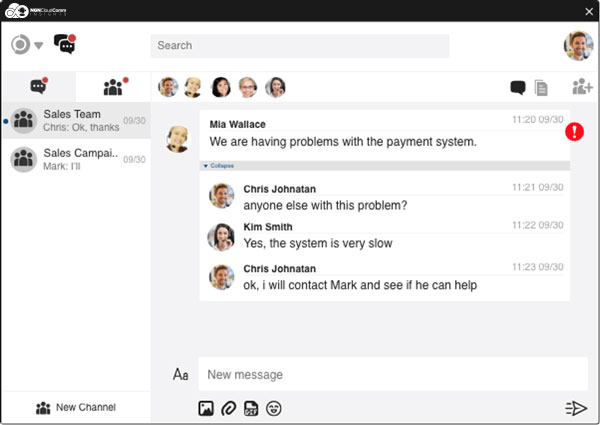
Create custom channels for specific groups or topics and control who is invited into each channel.
State Based Channels allow you to recognize if an agent is in a working state (On Call or Waiting for example) or a break state and control if they have access to the channel. For example, you can create a “Lunch Room” channel that is only available to agents when they are on their lunch break or a “Training” channel that requires agents to be in the correct Training state on your contact center system.
Read Only Channels allow management to post important messages for agents to read without having those messages lost in a sea of replies or reactions.
Engagement and Company Culture
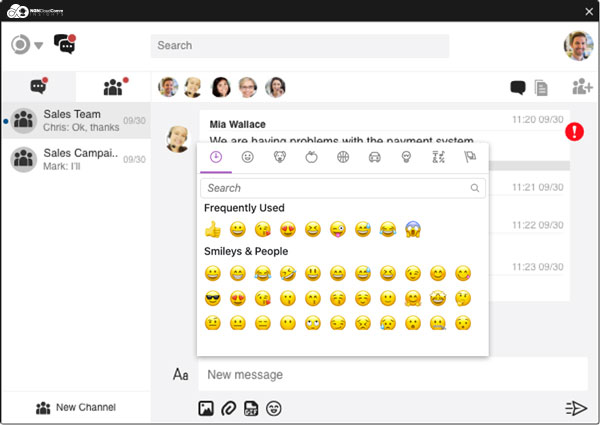
Our Contact Center Employee Chat system comes with the standard emoji libraries and auto correct spelling dictionaries. We also allow our customers to upload their own custom images and animated gifs as “stickers” that can be used to provide a more engaging chat experience.
NGNCloudComm Employee Chat Competitors 1:1 Live Chat ✓ ✓ Group or Team Chat Rooms ✓ ✓ Control or Limit who Agents can Chat With ✓ ✕ Broadcast Messages ✓ ✕ Allow/Disallow Attachments and/or Screenshots ✓ ✕ State Based Channels ✓ ✕


