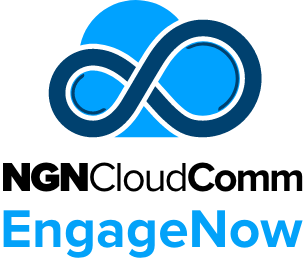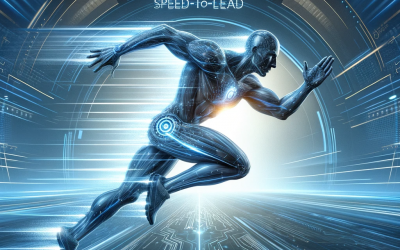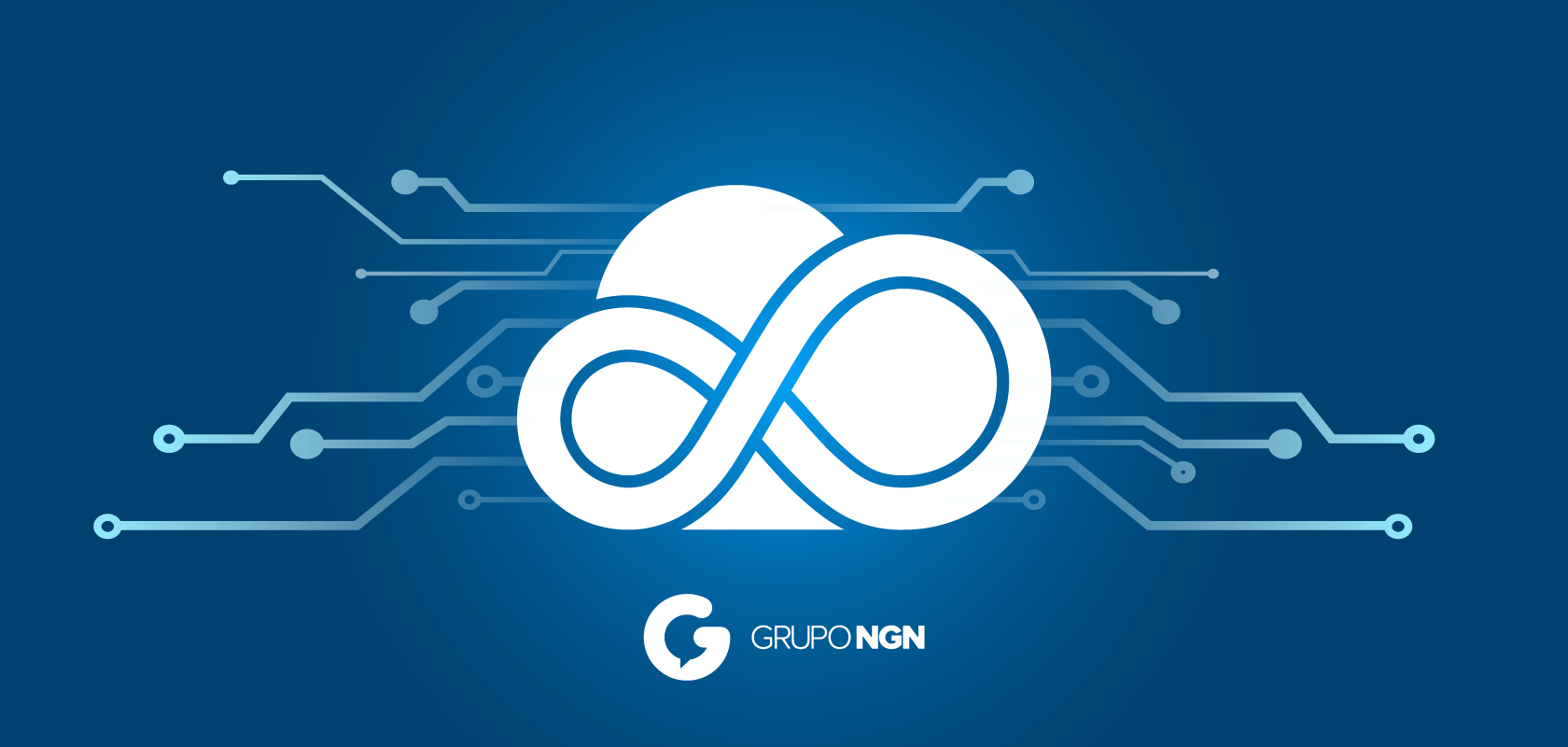
Optichannel Defined
NGNCloudComm redefines optichannel for the Contact Center industry with its latest release by Grupo NGN. Optichannel has traditionally been used to describe the ability to offer multiple channels to provide customers their “optimal” or “optimum” choice whether it be voice, email, text, chat, social media, or other option. CCaaS platforms have worked to provide Contact Centers the ability to have their agents work across these multiple channels. With the latest release, NGNCloudComm redefines optichannel and what Contact Centers should expect from an optichannel experience by allowing customers to switch between channels, in real time, within the same interaction while keeping the same agent.
Optichannel Examples using Webchat
Let’s compare the feature sets and options of webchat across three different options – webchat only provider, other CCaaS webchat, and NGNCloudComm webchat.

Webchat Providers
With a webchat only provider agents login to their system to reply to incoming webchats. Multiple agents can wait in a queue for incoming chats to ensure customers are responded to as quickly as possible and chats can be transferred between agents as needed. Depending on the specific provider there may be additional functionality to integrate with a CRM or email systems. Webchat providers don’t have any optichannel functionality as they only provide one channel option.

Other CCaaS Providers
CCaaS providers such as Avaya, Genesys, Five9, or InContact have webchat options that can add the ability for agents to reply to webchats from the same platform that they use to login and take voice calls. These CCaaS providers also add some IVR functionality to their webchat allowing customers to select specific options such as “sales”, “support”, or “billing” which will then route the customer to the proper department and agent to handle their needs. But none of these providers allow agents to add or switch between a webchat and another channel.

Optichannel Webchat with NGNCloudComm
One of the ways that NGNCloudComm redefines optichannel by taking webchat to the next level by allowing customers to add or switch to a preferred channel without having to change the agent they are working with! A customer might start a webchat and for any number of reasons prefer to speak with the agent on the phone. This is not possible with a webchat only provider or with any other CCaaS system. But with NGNCloudComm, when a customer who is engaged on a webchat makes a phone call into the same Contact Center the system intelligently routes that call to the agent handling the webchat. Note that in the scenario the webchat remains open so the agent and customer can choose to end the phone call and then return to the webchat to complete the interaction as needed.
But wait, there’s more. What if the interaction started with a voice call and the customer wants or needs to move to a webchat? This is also possible with the latest optichannel features in NGNCloudComm. The agent can send a text message or email with a chat link that allows the customer to open a webchat with the same agent. Using NGNCloudComm is the perfect option if an agent needs time to place a customer on hold and allow the customer to be on a webchat rather than holding on the phone. Another example is if an agent needs to process paperwork to generate a confirmation or return code – the agent doesn’t need to keep the customer waiting on the phone, they can open a webchat allowing the customer to hang up the phone and then receive the final confirmation in the webchat.
Using Optichannel to Manage PII
Optichannel is a great way for Contact Centers to manage personal identifiable information or PII. Customers are becoming more aware and more concerned about protecting their personal data. Contact Centers want to provide ways for customers to provide any personal data or to make a credit card transaction in the most secure manner. See how NGNCloudComm redefines optichannel for PII.
Optichannel can Allow Agentless Credit Card Transactions
Customers may be wary to type in their credit card information to a webchat even if the data is encrypted. With NGNCloudComm the agent can direct the customer to call in to an IVR where the customer can complete the credit card transaction. Note that with NGNCloudComm’s intelligent scripting the agent will not have any access to view or listen to the credit card numbers. Once the customer completes entering the credit card information they can choose to connect with the agent by voice or they can hang up on complete the interaction on the webchat.
Optichannel works in the reverse direction as well. A customer makes a voice call into an agent but feels more comfortable providing their credit card data or other personal information through a webform rather than on the phone. The agent can text or email a link to the customer where the customer can complete the transaction or data inputs over a webform while remaining on the phone with the agent.
Remember our motto – “Let Your Imagination be Your Only Limitation”
How will you use these new Optichannel features in your Contact Center?
Feature | Webchat Provider | Other CCaaS | NGNCloudComm |
Queue multiple agents to reply to incoming chats | ✓ | ✓ | ✓ |
Simple IVR options to route chats to different departments and agents | ✓ | ✓ | ✓ |
Advanced routing based on business rules and unlimited logic statements | ✕ | ✕ | ✓ |
Agents can login to a single platform for webchat, voice, and more | ✕ | ✓ | ✓ |
Allow agents to simultaneously use webchat along with other channels including voice, text, email, WhatsApp, social media and more | ✕ | ✕ | ✓ |
Customers can switch between the webchat and voice with the same agent | ✕ | ✕ | ✓ |
Add or switch between any supported channels including Voice, Text, Webchat, WhatsApp, Social Media, etc. | ✕ | ✕ | ✓ |
Additional Optichannel Features with NGNCloudComm
So far, we have focused on how NGNCloudComm optichannel capabilities work specifically with webchat. In fact, these new optichannel features work across all the channels NGNCloudComm supports. Any one channel can be added or switch to while keeping the same agent working with the customer.
Agents can send and receive text messages while on any other channel – Voice, WhatsApp, Email, Webchat, Social Media, etc.
Customers can move from any channel to another channel while maintaining the interaction and the same agent. All reporting data and call history is maintained as a single interaction even as the channels change